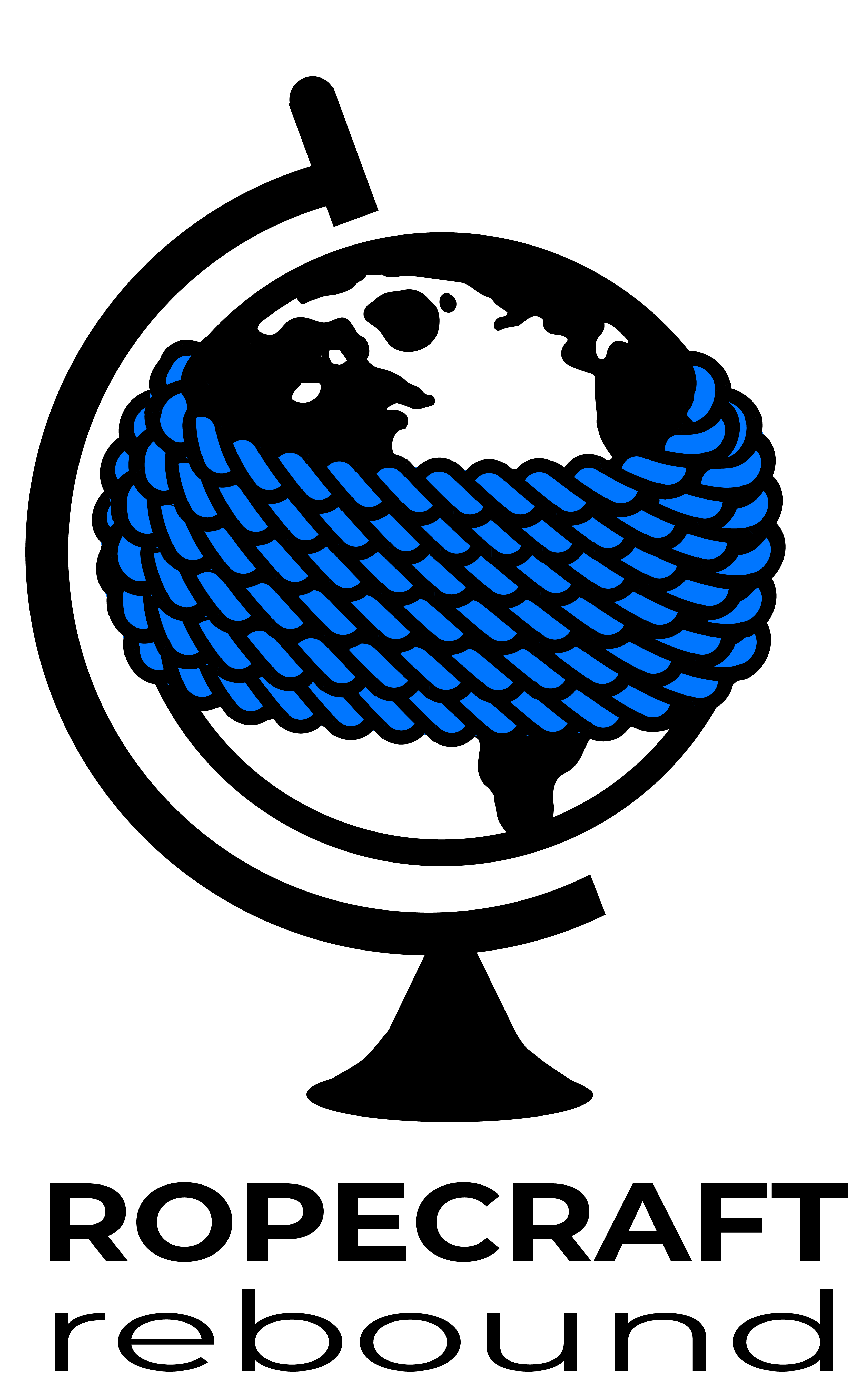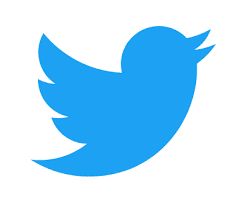ROPECRAFT Homebound Rules and Conduct
Event Rules
All ROPECRAFT attendees must be at least 18 years of age. A current, valid picture ID must be presented if asked for.
All activities at ROPECRAFT are to be considered confidential. Do not discuss activities with non-participants without the prior consent of all involved or share meeting links or class content.
NO VIDEO OR SOUND RECORDING IS ALLOWED except by previously designated ROPECRAFT staff. Screen captures, video and/or sound recording and photography of any kind are specifically prohibited by and of attendees for all classes and gatherings of the ROPECRAFT Homebound event.
Attendees must limit viewing of Homebound events and gatherings to ticketed attendees only.
Play scenes are restricted to play-friendly spaces. Refrain from any kind of non-vanilla play including pinching, fondling, spanking, rough body play, humiliation play, fornophilia, or similar activities during class time and non-play gatherings if you choose to share sound and/or video of yourself. What you do when your mic is muted and nobody can see in your living room is your business and we hope you have a wonderful time!
All activities that are illegal within your jurisdiction are likewise prohibited to be shown or implied in all ROPECRAFT online community spaces. You all have cameras, and can turn them off!
CONSENT & HARASSMENT POLICY: ROPECRAFT is designed to promote a safe and fun experience for all attendees. What follows is an adaptation of the ROPECRAFT Guiding Principles for our online environment.
All activity should be consensual, both in and out of play, in both actions and language. Harassment of other attendees will absolutely not be tolerated. All attendees and staff are expected to treat others with respect and consideration including but not limited to the following:
- Respect the identities of attendees as they are expressed.
- Work towards creating non-coercive consent in all interactions.
- Be thoughtful and aware of your actions and how they affect those around you.
- Respect the physical and mental space of scenes or dynamics.
Note: ANY DEVIATION FROM THESE GUIDELINES WILL BE TREATED LIKE ANY CONSENT VIOLATION, INCLUDING BUT NOT LIMITED TO: REMOVAL FROM THE EVENT WITHOUT REFUND, NOTIFICATION OF OTHER EVENT ORGANIZERS, AND OTHER STEPS AS DEEMED NECESSARY.
Consent and Harassment
ROPECRAFT is designed to promote a safe and fun experience for all attendees.
All activity should be consensual, both in and out of play, in both actions and language. Harassment of other attendees will absolutely not be tolerated.
What happens at ROPECRAFT stays at ROPECRAFT. We act to protect each other’s real world privacy. No audio recording, video recording, screenshot taking or downloading of re-broadcast class content is permitted for any of the gatherings at our event.
All attendees, staff, vendors, and presenters are expected to treat others with respect and consideration and agree to abide by the following statements:
- “I will do my best to respect the identities of ROPECRAFT attendees as they are expressed. This includes refraining from non-consensual racist, homophobic, transphobic, sexist, ageist, ableist, sizeist, or other prejudicial remarks.”
- “I will work towards creating non-coercive consent in all my interactions. Some examples of coerced consent are: following a person(s) around and pressing for interaction despite receiving multiple rejections or expressions of obvious disinterest or sending multiple messages when no response is received.”
- “I will do my best to be thoughtful and aware of my actions and how they affect those around me. I will respect the physical and mental space of scenes or dynamics. This includes my own – I will practice self-care as needed by removing myself from situations that make me feel uncomfortable or unsafe.”
ANY DEVIATION FROM THESE GUIDELINES WILL BE TREATED LIKE ANY CONSENT VIOLATION, INCLUDING BUT NOT LIMITED TO: REMOVAL FROM THE EVENT WITHOUT REFUND OR ANY OTHER STEPS DEEMED NECESSARY BY EVENT STAFF.
More information about the intentional space ROPECRAFT tries to create can be found in our Guiding Principles and our Playspace Rules. These documents were written for our in-person events but the concepts can be applied to our online spaces as well. When in doubt, please ask!
Frequently Asked Questions
Scene Name Entry for Online Classes
Choose a name you feel comfortable sharing with our group when entering our spaces. We ask that you add your pronouns in parentheses after your name if you can. Common choices we see range from (they/them), (she/her), (zi/hir), (he/him) and other matched pairs to combinations like (she/they) to directives including (perceived) or (please ask me). You choose what works for you. Please remember that honorifics like “sir” or titles are not pronouns. When we all do this, it takes the burden off of folks who are not gender-conforming to make a special request for accommodation. We want everyone to be comfortable here as long as they are 18+ and have a ticket. This is something easy that we can all do.
Can I tape or take screenshots of classes or events?
No, not for anything. Attendee photography, video recording, screenshots and/or audio recording are strictly prohibited. Anyone found to be doing this will be ejected without refund. Depending on the severity of the situation, we may tell other event producers and presenters because privacy and conduct matter.
Please note: Some presenters have granted permission for the event to record their classes for replay to attendees of this convention only in a monitored environment. See our event schedule for those opportunities!
Help! I can‘t find my links to join a class and it’s starting really soon!
This webpage right here is for you:
>>Click Here For The Next Homebound Event Links and Instructions!<< or navigate to ropecraft.net/homeboundtoday!
You’ll need the password of the week which you can find in our weekly email to you! Can’t find that email? Total meltdown? It happens. Email [email protected] if you have a few hours before you need it or if it’s five minutes off, take a picture or a screenshot of your ticket receipt from eventbee and text it to (913) 543-1339.
If I miss a class, can I watch it later? What about recording or downloading something re-posted?
Each weekend’s classes will be rebroadcast on the Tuesday following its presentation weekend. See our event schedule for time information!
What is Zoom and what are we using it for?
Zoom is a web-based video conferencing tool that allows users to meet online with or without video. You do NOT have to have a Zoom account to attend a Zoom class or meetup. You will need to install Zoom software in order to enter meeting IDs and passwords for our classes. Some classes will come with a one click join link and others will require that you enter those #s when prompted. Zoom can run with a desktop client and/or a mobile app on any modern computer – it is not a resource-heavy thing. If you want to share your own audio or video, you will need to be using devices with audio and video capture ability! Most smartphones can do this and many laptop computers. If you are on a desktop computer, you will most likely be needing a webcam if you would like to share your video.
We are using Zoom for a number of classes and meetups!
Zoom Basics and Etiquette
If you haven’t used Zoom before, please click on a class link to download Zoom or visit the Zoom website to install the client prior to the day of class. Zoom has some features that are handy to know, so please poke around until you can figure out how to mute and unmute your microphone and stop and start your video if that is a thing you would want to turn on. In the upper right hand corner of your screen will be a button for a setting that lets you change screen views. “Speaker View” is going to be the one you are most likely going to want.
Attendee microphones and video are turned off by default for each class. Please follow the instructions of your instructor and your own preferences for whether and when to turn those on.
Again, video recording, taking screenshots, audio recording and other types of recording are strictly prohibited by attendees.
What is Icebreaker and what are we using it for?
Icebreaker is a (for now) kink-friendly and sex-positive hosting platform for video- and chat-based events that can optionally pair folks for short guided conversations in an opt-in way and also hosts live speakers with multiple hosts possible. We are going to use it for meet and greet type activities, a few classes with paired practice opportunities and potentially for some skill practice meetups.
Icebreaker requires gmail addresses which are never shown to others that can be created separately from your usual email accounts and legal name information easily and for free.
Icebreaker Basics and Etiquette
Icebreaker requires gmail addresses which are never shown to others that can be created separately from your usual email accounts and legal name information easily and for free. You’ll need one to create an account with them which takes only a few minutes. The information that you share with Icebreaker does not need to be your legal information and you choose your own screen name every time you join an event!
When you join an event with Icebreaker, it will prompt you for a sound and video check every single time. This is a chance to check your tech if you’re planning to use it but do know that you enter the environment without either audio or video on. The only time those settings will turn on for you is if you join a face to face social game and those are strictly opt-in.